After you have logged in, you can access your account details in the top right corner by clicking on the icon which represents a person.
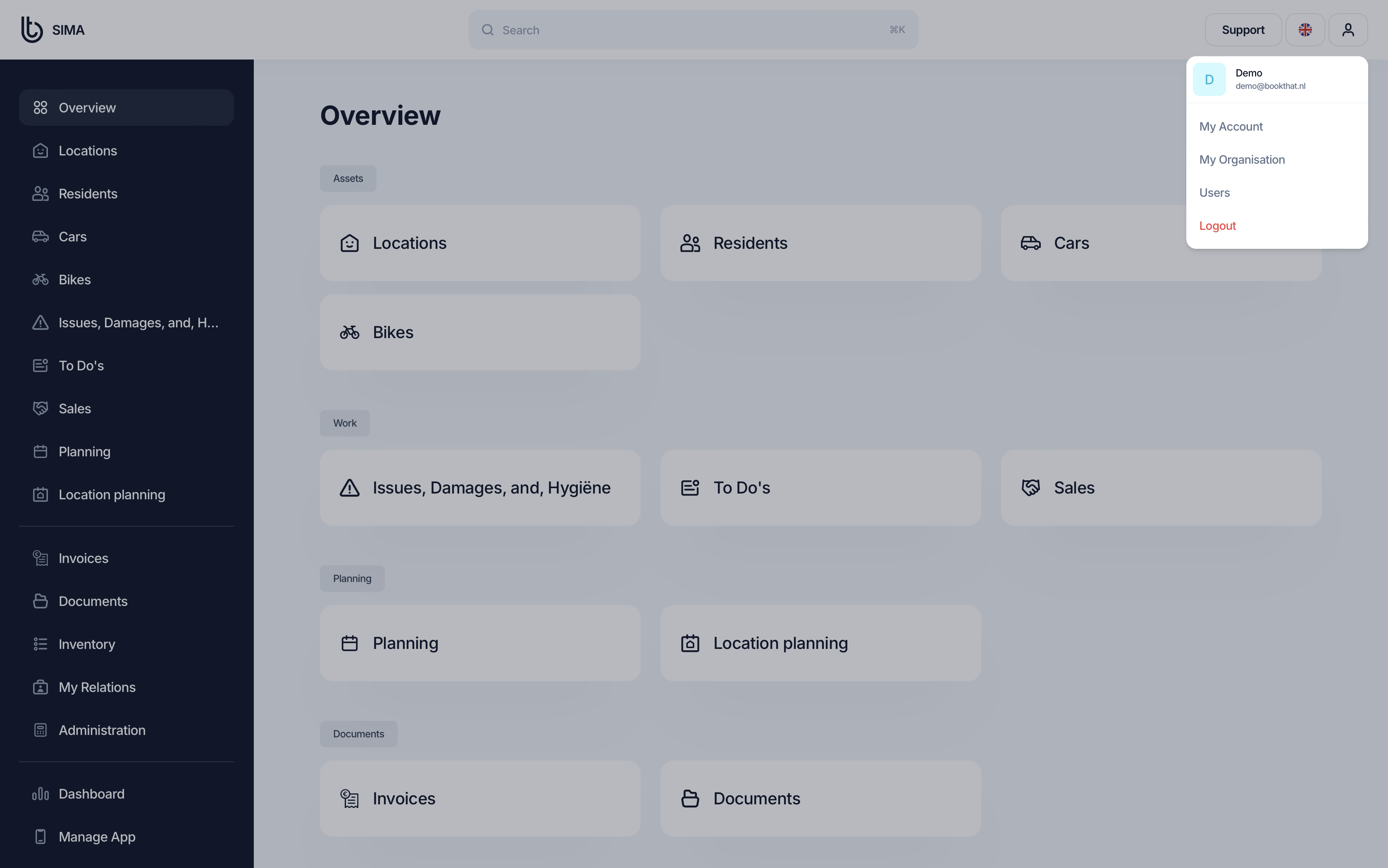
When you click on My Account, you will be taken to a page with your personal account information. The data can simply be adjusted by filling in the different boxes and then clicking Save. You can also go to the dark menu sidebar on the left and click on My account there to go to your account details.
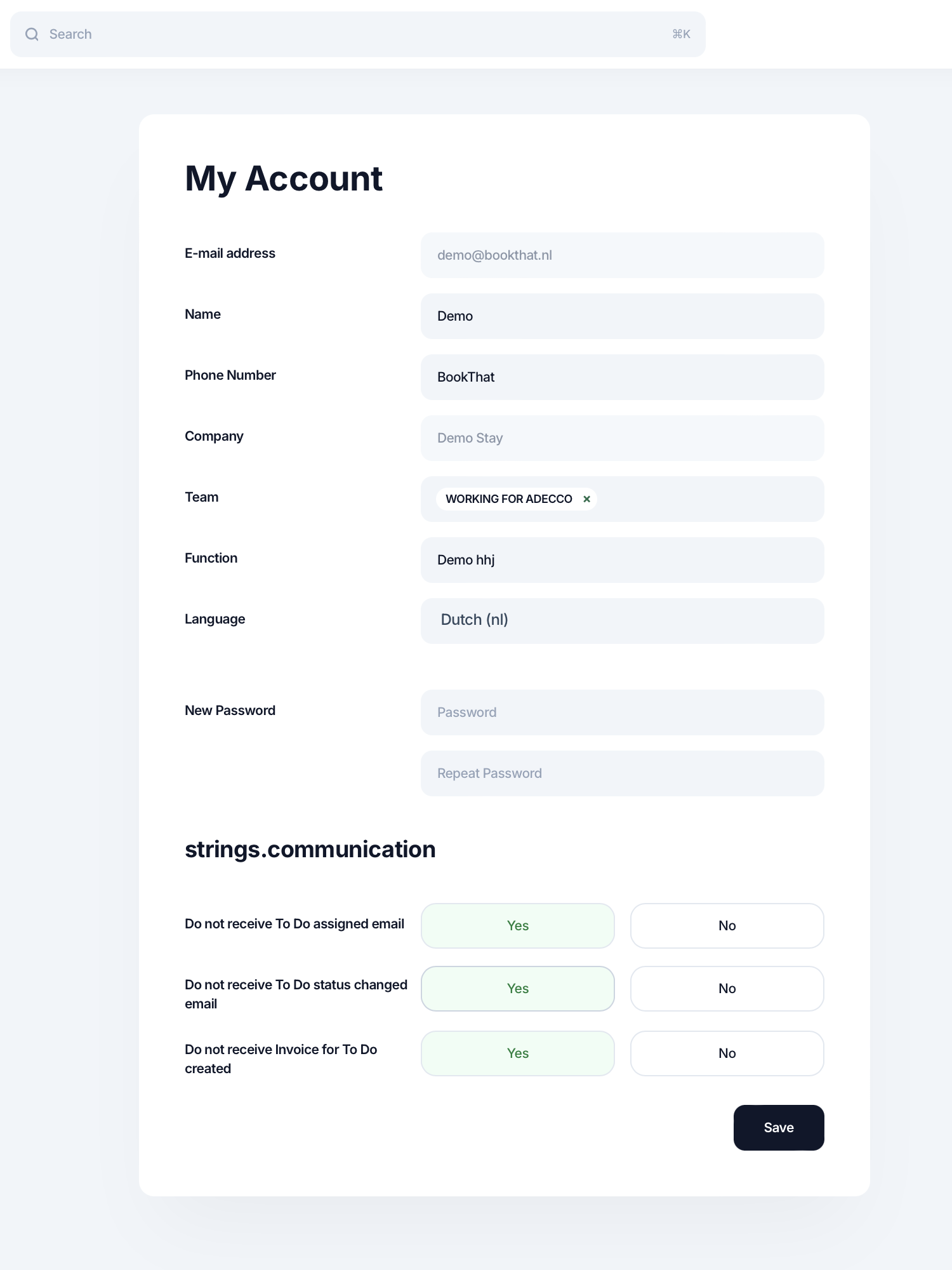
After clicking Save, you will be redirected to the SIMA dashboard. Your data has now been saved and modified.
Was this article helpful?
That’s Great!
Thank you for your feedback
Sorry! We couldn't be helpful
Thank you for your feedback
Feedback sent
We appreciate your effort and will try to fix the article