When you click on the person like button at the top right of SIMA and than go to My organisation, you get to see or enter new organization information. You have the possibility to add one or multiple organizations into your environment. Organizations are needed for invoicing or generating agreements. If you have multiple organizations from where you want to invoice. please add all the organizations here.
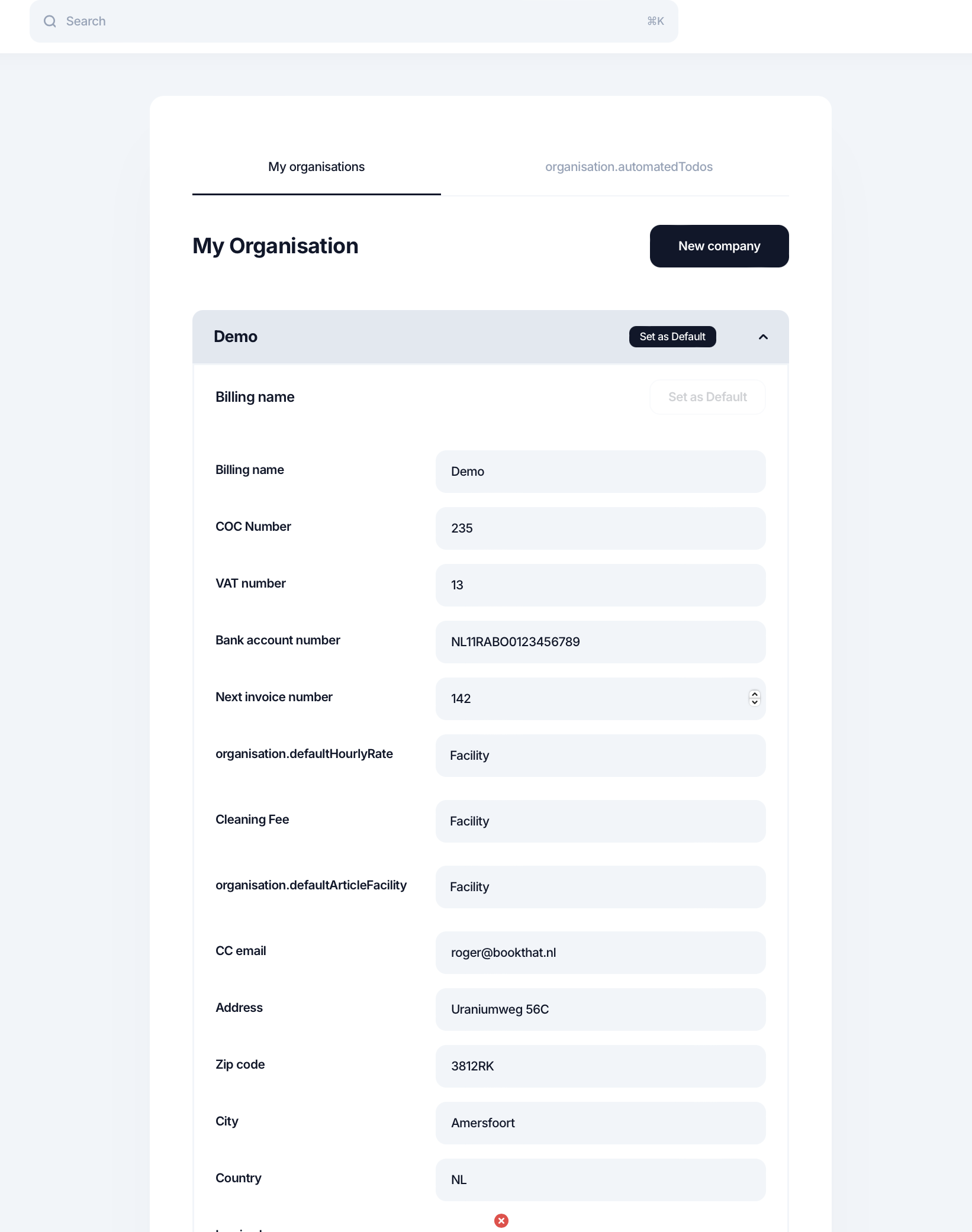
You can add a new company by clicking on the New company button, and you can delete a company by clicking on the delete button at the bottom of the company form.
If you enter only 1 organization, this one will automatically set as default. This means that if you create an invoice for example, you don't have to manually select the right organization every time, it just picks your default. If you have multiple organizations, you can set one as your default; the one that is most commonly used. You can always select another organization on invoices and agreements, but this one is set as your default value if you don't pick one yourself.
Some fields that might need some explanation:
- Organization default hourly rate -> when you create an invoice from a To Do ( Read: To Do action: create invoice) you can choose to always show a line for the hourly rate so you can also add the amount of hours worked on the invoice. The default amount for the hourly rate can be set at this field. You can choose one of the facilities that you've added in the Administration tile.
- Cleaning fee -> when you create an issue with type = cleaning, it will always show an invoice line with a cleaning fee on it. The default amount for the cleaning fee can be set at this field. You can choose one of the facilities that you've added in the Administration tile.
- Default article facility -> when you create an invoice from a To Do, the articles added to the To Do will also show on the invoice. To make sure every article also has a ledger account and the right VAT rate, you can add a default facility that will apply to all the articles. The default facility can be set at this field. You can choose one of the facilities that you've added in the Administration tile.
- The invoice logo is the logo that will be shown on invoices and rental agreements.
Was this article helpful?
That’s Great!
Thank you for your feedback
Sorry! We couldn't be helpful
Thank you for your feedback
Feedback sent
We appreciate your effort and will try to fix the article